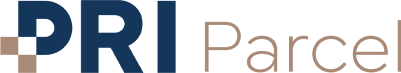Package forwarding
We can forward your parcels to any address in the world and you can choose from different carriers we use. You can use our standard economical shipments or opt for the fast express services. You have maximum advantage when we consolidate multiple packages into one shipment, because you save on shipping costs.
World wide package forwarding
As soon as we have received your parcel, we take photos of it that we upload in your online portal. This is done on the day of delivery and the parcel is visible in your Received shipments. Based on the pictures you see exactly what we have received for you and what the condition of the package is. From that moment on you can request package forwarding and we make sure everything is taken care of. Just follow the steps below…

Package forwarding request in the portal
- Select the parcel(s) that you want to have forwarded
If you want multiple parcels forwarded to the same address, you can select all those parcels at once so that they are consolidated into one shipment. This will save you a lot of transport costs! - Choose the desired shipment date
This is the date the shipment leaves our warehouse. - Choose the carrier
On this page you calculate which carrier is the cheapest for your shipment. - Choose the parcel forwarding address
- Select if you want to use the forwarding address or a close by parcel point
- In case of a parcel point: a map is shown with the parcel points within 15 km. of the forwarding address
- In case of a forwarding address: select whether this is a residential or a business address
- Select extra options (if needed)
- If you will use the same settings for each shipment, you can save the settings so that you do not have to enter everything again every time.
You can choose between one of these carriers

Parcel forwarding: the conditions
When we forward parcels for you, you have to take into account a few things:
- PriParcel is designed to process parcels and we are not suited to forward pallets
- Packages that exceed the maximum weight (31 kg.) can not be forwarded because they need to be transported on a pallet
- Packages that exceed the maximum allowed dimensions can in some cases not be forwarded or a high surcharge is applied by the carrier
- For shipments outside the EU, a commercial invoice must be completed, you will receive an email about this
Once the shipment has left our warehouse, you will receive the Track & Trace information.
Are you ready to create your PriParcel account?
Would you first like some more information or do you have a specific question?
Call us, sent an e-mail or chat with our colleagues via the contact page.

Questions and answers regarding forwarding